Documentation
Blog Post
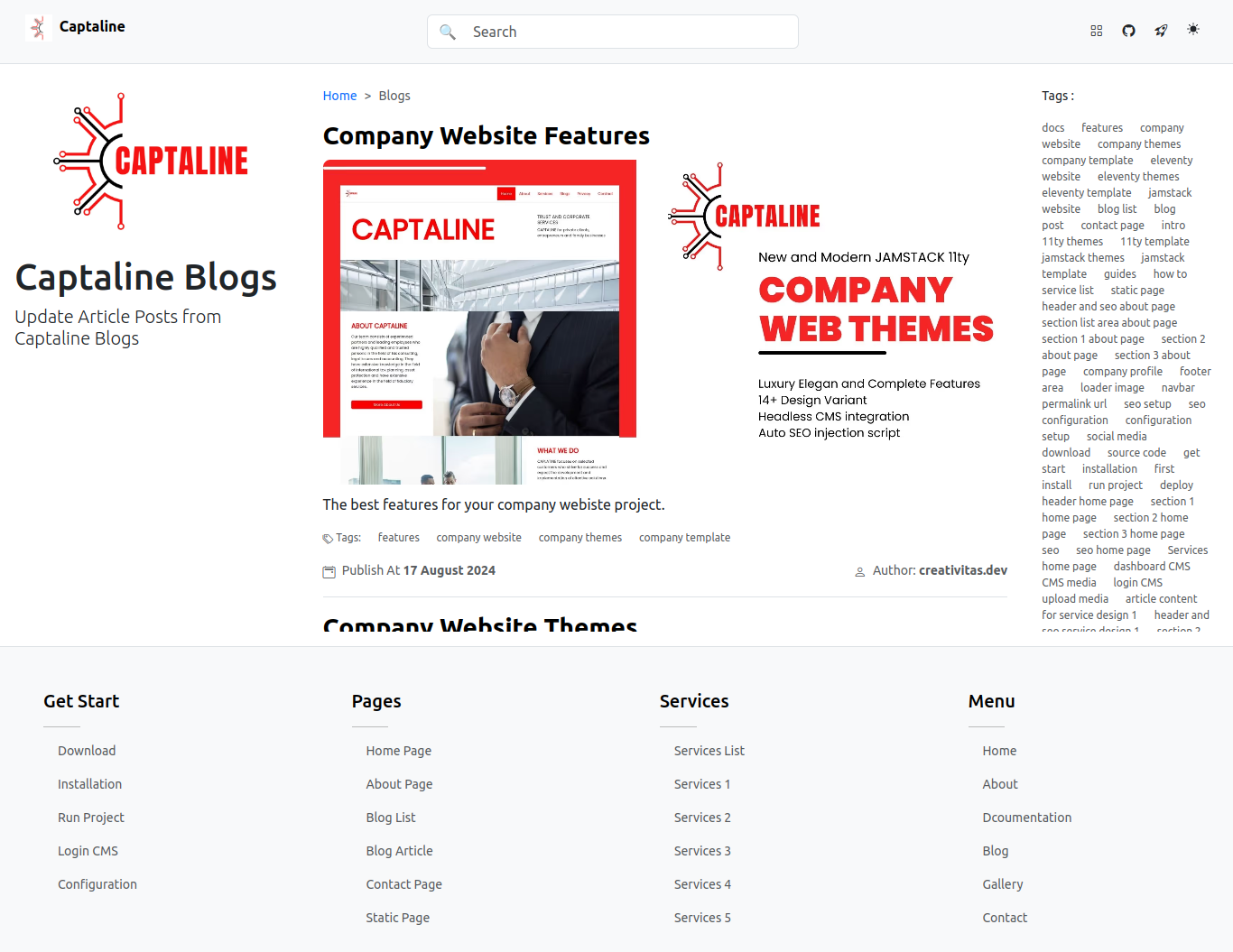
Create New Blog Article
To create new blog article, you can access on content/blog
Next create new markdown file and name it with your article post, example hello-world.md
Copy and paste this frontmatter concept in to your hello-world.md
---
title: Your title here...
description: Your description here....
date: 2024-08-17
image: /media/img/myimage.jpg
show_table_of_content: true
show_tag_cloud: true
show_update_post: true
author: creativitas.dev
tags:
- this is tags
- tags 1
---
Write Article in here....
SEO Article
You can add title ,description , publish date, and cover image for your meta tag, twitter card and open graph.
title: Your title here...
description: Your description here....
date: 2024-08-17
image: /media/img/jamstackthemes.jpgBlog Widget
You can activate or deactivate the blog widget , to activate you can insert true in to widget area, to deactivate you can insert false in to widget area
show_table_of_content: true
show_tag_cloud: true
show_update_post: Article Post Tags
You can insert your blog tags, in to tags area.
tags:
- this is tags
- tags 1Write Content Article
Next you can write your content article in to markdown body area
---
title: Your title here...
description: Your description here....
date: 2024-08-17
image: /media/img/jamstackthemes.jpg
show_table_of_content: true
show_tag_cloud: true
show_update_post: true
author: creativitas.dev
tags:
- this is tags
- tags 1
---
Write Article in here....
Update At 10 September 2024 , by JAMSTACK THEMES