Documentation
Standard Docs
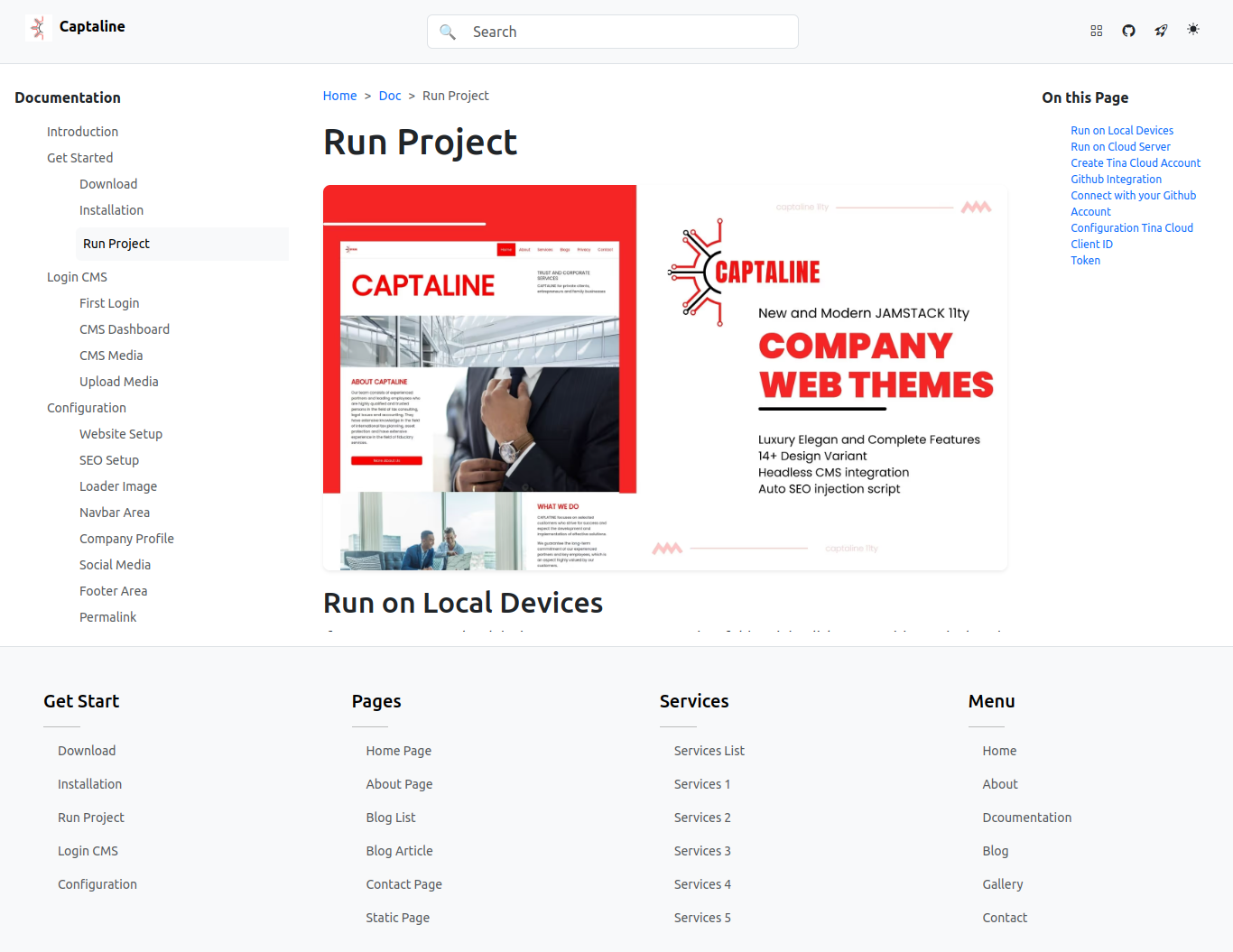
Default Docs Article
If you want to create standard documentation page, you can open content/doc create new markdown file , and name it with your doc page , example getstart.md
---
title: Title your doc page...
description: Description for your doc page artcles...
image: Inser your image here.....
eleventyNavigation:
key: Insert key in to nav docs here....
order: Add number sort order for doc nav here...
update_date: Update docs page date....
author:
name: Insert authore name here....
link: Link author name goes here....
show_author: true // change false if you want disable this widget
show_update_date: true // change false if you want disable this widget
show_edit_page: true // change false if you want disable this widget
show_table_of_content: true // change false if you want disable this widget
tags:
- your tags
- tags1
---
write your article here....
Example Implementation
SEO Setup
For first we can setup your docs article page SEO, such title description and image for meta tag, twitter card and open graph.
title: Title your doc page...
description: Description for your doc page articles...
image: Insert cover image doc page articles...Add to Navigation Docs
Next we can add this docs article in to navigation docs area
eleventyNavigation:
key: Introduction
order: 1Change order number with sort order number for your docs article.
Update Docs Article
You can display information update date about your documentation article on update_date area.
update_date: 2024-09-10Docs Author
You can display information about your documentation author on author area.
author:
name: Static Site Dev
link: https://creativitas.dev/service/build-develop-website-with-jekyll-eleventy-astro-static-site-generator/Insert author name, and author url on this area.
Docs Widget
You can activate or deactivate documentation widget on widget area, change true if you want to activate widget, or change false to deactivate widget.
show_author: true
show_update_date: true
show_edit_page: false
show_table_of_content: trueShow author is to displaying your author
Show Update date is to activate update date on docs article.
Show Edit page if you want everyone can colabs in your docs github repo.
Show table of content if you want to generate documentation table of content
Add Tags in to Docs Page
You can add tags for your documentation article on tags area
tags:
- your tags
- tags1To add new tags you can simply copy and paste then edit tags.
Write Docs Article
Next you can write post article on markdown body area.
Update At 10 September 2024 , by ELEVENTY DEV