Documentation
Sub Docs Group
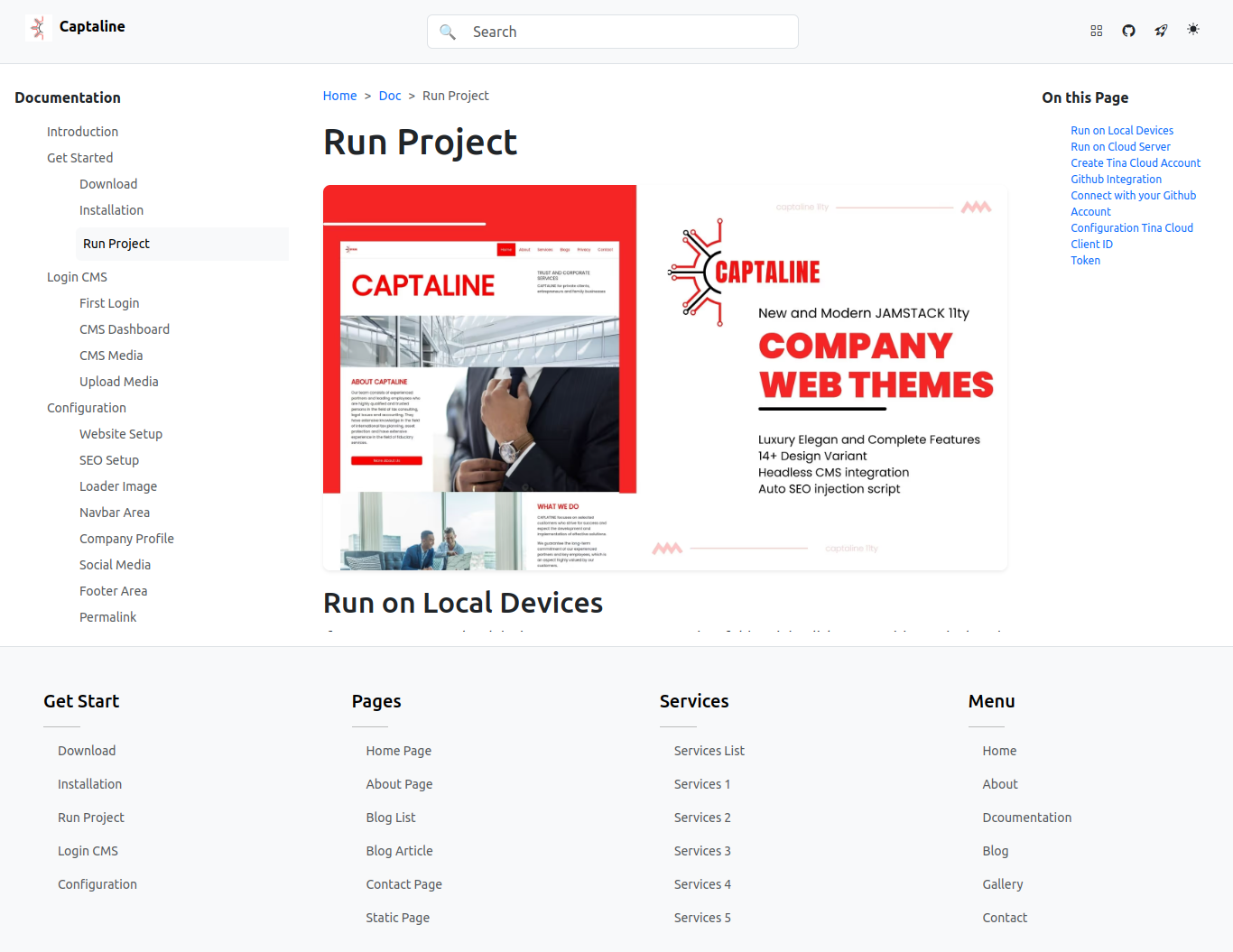
Sub Docs / Group Categories Doc Article
If you want to create sub or documentation group page, you can open content/doc create new folder and name it with your doc categories group, and create index.md file inside your new docs group folder.
Main Sub / Group Docs
Next you can setup your sub docs or grouping docs by add this frontmatter in to your content/doc/groupfolder/index.md file,
example we use getstarted folder so you can create new index.md file insiide getstarted folder complete code location content/doc/getsarted/index.md
eleventyNavigation:
key: Sub or Group Docs Page Name Here...
order: 3Change key with your sub or group docs article for example get started and change sort order for your nav docs area.
Implementation look like this
eleventyNavigation:
key: Get Started
order: 3Your Sub or Group Document will be displayed in the document navigation area with the title Get Started with sort order number 3
Complete code look like this
---
title: Get Started Page
description: How to use documentation page on dockar 11ty eleventy docs site project
eleventyNavigation:
key: Get Started
order: 3
author:
name: ELEVENTY DEV
link: https://www.hockeycomputindo.com/en/jamstack/11ty
show_author: true
show_update_date: true
show_edit_page: true
show_table_of_content: false
update_date: 2024-08-16
tags:
- docpage
---Sub / Group Docs Article
Once you have created an index.md file for your sub/group on getstarted, now you can create a new article for your sub/group's document page.
Create new markdown file and name it with your article for sub / group documentation , example we create article about installation with install.md file inside content/doc/getsarted folder.
Next you can organize this article into the document navigation area by setting the eleventy navigation.
eleventyNavigation:
key: Installation
parent: Get Started
order: 1Key is the title of your document article for your document navigation, and parent is the main group article of your document , The sequence is the sequential number of the group documentation article.
Example Complete Code look like this
---
title: INstallation
description: How to install thisproject.
image: /media/img/docpage.png
eleventyNavigation:
key: Installation
parent: Get Started
order: 1
update_date: 2024-09-10
author:
name: JAMSTACK DEV
link: https://www.hockeycomputindo.com/en/jamstack
show_author: true
show_update_date: true
show_edit_page: true
show_table_of_content: true
tags:
- installation
---
Write article here...
Update At 10 September 2024 , by JAMSTACK DEV