Documentation
Installation
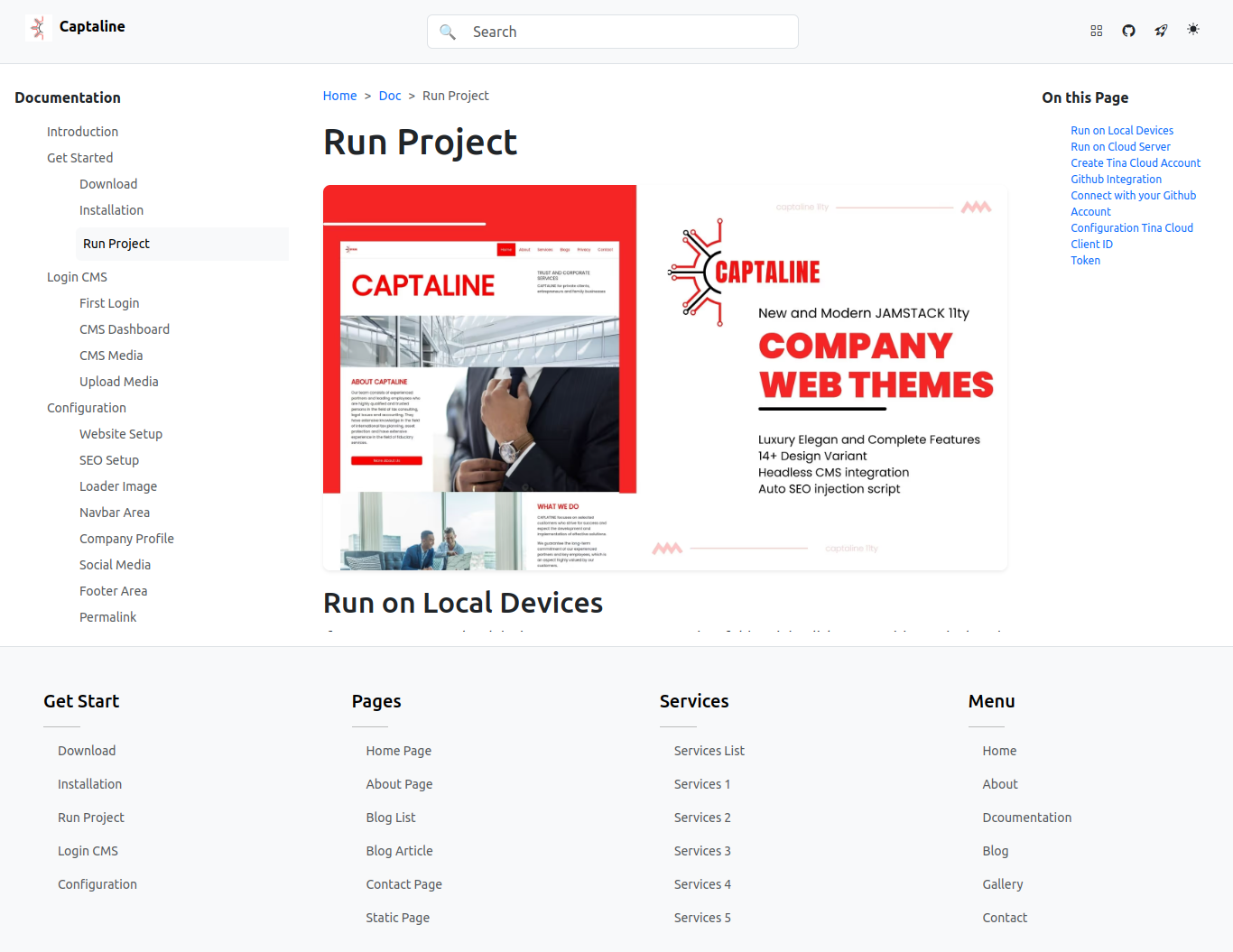
Cloud Installation
If you want, you can install this project in to cloud.
Github Repo
First create github repo account, or use your github account and create new repo for your project.
Next you can open and extract source code project and push in to your github repo.
Deploy to Static Host
After you have push your project in to your github repo, next you can sign up on neltify vercel,or cloudflare with your github account.
Open netlify / vercel dashboard, and create new project - select integration with your github - select your repo project, and run deploy.
And your website is live now. If you want use your custom domain name, you can add your custom domain on domain menu, and configure the Name Server, Cpanel or TXT record in to your domain panel.
Local Installation
how to Install docakr documentation jamstack website themes template 11ty on local devices.
Download Node Js
Before installing on a local device, we need to install several supporting applications, such as node js.
Installation Step
Now you can following this step
- Download and install node js, next you can test with open your terminal and run
node -vfor check your node version. - Next you can download source code project - Download here →
- Create new folder for your project and extract source code project in to your project folder.
- Now we need to access your project folder with terminal , right click on your project folder and open with terminal
- Next you can install this project with run command
npm install
Tags: docs installation first install
Update At 10 September 2024 , by JAMSTACK THEMES